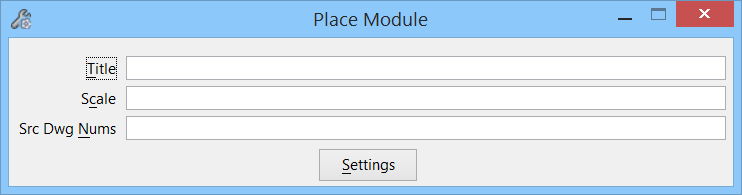Place Module
 Used to draw a module
block inside a drawing border and fill in the title block of the module.
Used to draw a module
block inside a drawing border and fill in the title block of the module.
| Setting | Description |
|---|---|
| Title | Sets the title of the drawing. The maximum size of this field is 80 characters. |
| Scale | Sets the scale of the drawing. The maximum size of this field is 80 characters. |
| Src Dwg Nums | Sets the source drawing numbers for the information presented in the drawing. The maximum size of this field is 80 characters. |
| Settings | Opens the Place Module Settings dialog. |